✆ : 01344 528800
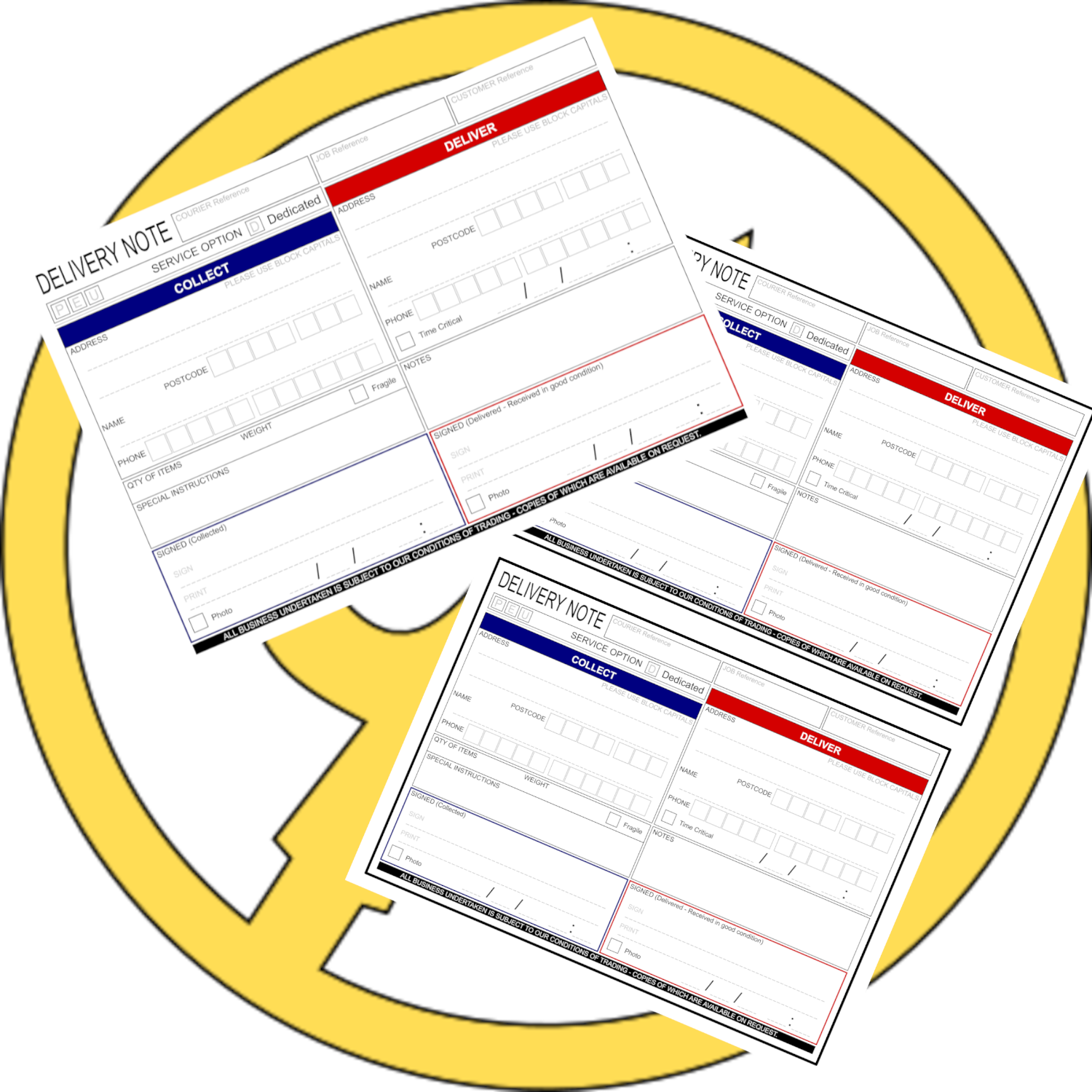
A5 SUBCONTRACTOR DELIVERY NOTE
(NO BRANDING)
A Simple yet useful delivery note template, with additional fields to assist with invoicing, traceability and contract fulfilment not usually available on generic templates. When I started, I found that I always needed to add more information to my delivery notes, so I created this.
I am giving this design away for FREE! All I ask in return is that you like / follow and subscribe to all of my social media channels. Thank you.
There are 2 downloads... A single delivery note on A5 and 2 delivery notes on A4 with black borders to allow the CX/HX app to automatically find the borders when uploading.
Please click below to download the FREE PDF
(Please note, a suitable PDF reader is required to read this file.)
Want to share this with someone?
- Invoice option tick boxes (Top Left) to assist when invoicing completed jobs through CX/HX. When accepting a job on CX, the "Order" usually has instructions related to invoicing and providing PODS... i.e. invoice and POD must be posted to us, or Invoice must be available through the CX Finance manager.
- P: POSTED
- E: EMAILED
- U: UPLOADED (Finance manager).
- Dedicated Consignment tick box (Top Left) to ensure the customer has a record of the type of consignment offered. i.e. if you completed a consignment and co-loaded the goods (With the customers permission) and offered them a reduced rate, but the next time, they want a dedicated vehicle. On CX/HX, this option should normally be ticked.
- TICKED: Dedicated consignment (No Co-Loading)
- UNTICKED: Co-loaded / Shared consignment.
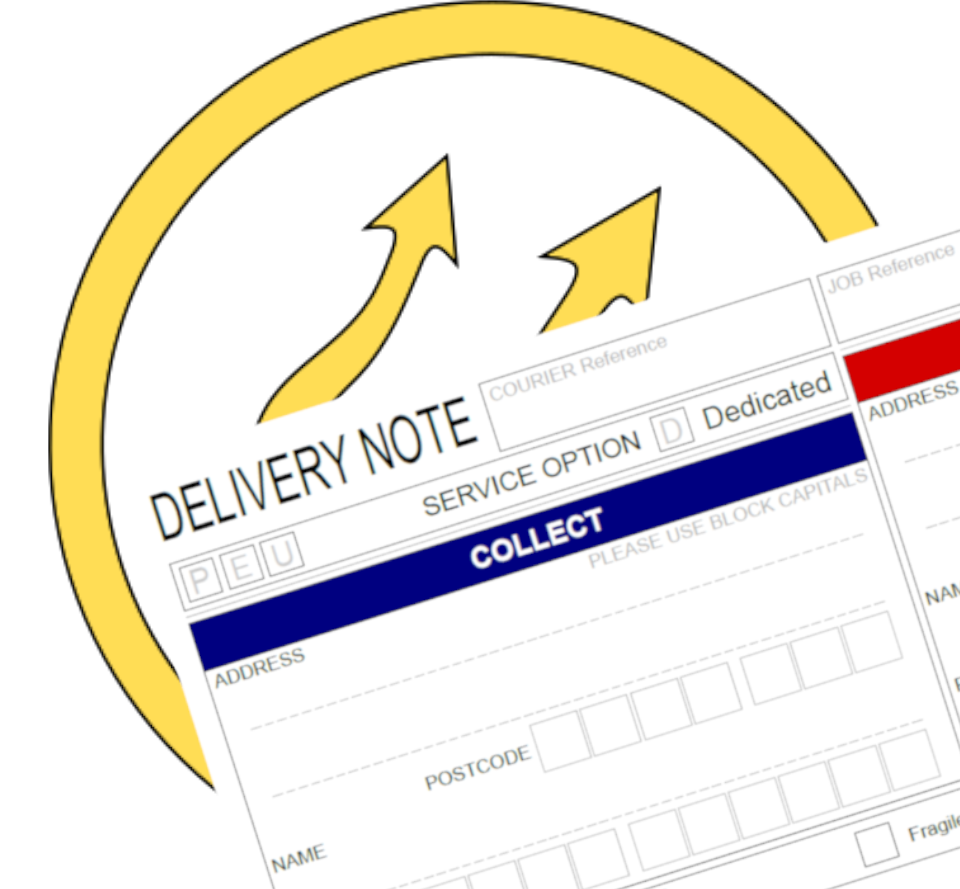

- COURIER REFERENCE (Top Centre) to input the Couriers reference or the Shippers name as required (for use when sub-contracting).
- JOB REFERENCE (Top Right) to input YOUR reference or the CX/HX reference as required.
- CUSTOMER REFERENCE (Top Right) to input the Customers reference as required.
- SIGNED (Collected) (Bottom Left) Not usually seen on delivery notes, but can be used to get a contact name, signature, date and time once loaded to confirm the details above on the delivery note. i.e. Quantity of items, delivery address etc.
- SIGNED (Delivered - Received in good condition) (Bottom Right) A name, signature, date and time for delivery. This is the most important parts as this is the part that completes your contract with the customer / shipper.
- PHOTO Tick boxes (Bottom Left & Right) for both collection and delivery. These boxes can be ticked to confirm you have taken photos at the relevant point. Handy if the customer queries anything later as you can see if photos were taken.

